Creating My Learning Log
As posted in my Learning Log January 6, 2014
I began my learning log last semester. I'm using it to store content for presentation to the class. I have also created a website to store all my work from my graduate studies. The benefit of using this learning log is that it comes equipped with a ready-made RSS feed. This feed is convenient for my professors in that by subscribing to my RSS feed, the professor knows when I've included a new submission. The downside of such a platform is that its navigational capacity is somewhat limited.
I would encourage my classmates to create their portfolio websites sooner rather than later as they progress through this program. The university has provided numerous examples of submitted portfolios which serve as a great starting point. Starting the website early allows us to dynamically update the AECT mapping portion of the portfolio which will keep the content organized in a central location. I would also encourage my classmates to purchase their own domain and server space. The domain can be purchased for about $10 while minimal server space costs about $50 a year. This initial investment will pay dividends in the long run in that you are not at the mercy of university servers to update your content.
Creating a learning log aligns with the AECT Standard 2.3, "Computer-Based Technologies" in that we are using a microprocessor-based resource to create and deliver material. Additionally, by creating material with a built in RSS feed, we are able to share our work with others.
Discussion Board 1
As posted on February 6, 2014
Sadly to say, before enrolling in this program, I had been a frequent violator of contiguity principals. Quite often in Nuclear Training, we use Power Point to make presentations. Unfortunately, we have gotten in to the habit of simply listing words on a slide. We have mistaken the presentation for the actual lesson plan. This has resulted in a jumble of words which is more confusing than clarifying.
I found the section about links covering material particularly interesting. One solution I have found to this problem is the use of a javascript "Fancy Box" This tool allows the user to specifically place the information on the page without having a browser interface involved. The information pops up on the page, but it is only the information without all the toolbars, buzzers and whistles that are part and parcel of a browser.
Additionally, when designing web based content, it is important to remember that monitor sizes will differ depending on the user. This is often the source of the scrolling type errors discussed in the text. One way to overcome this problem is to design the content using percentages rather than pixel values. Doing this allows the browser to scale the page and eliminates monitor differences.
Lastly, what I am taking away from each lesson is that in the past, I have overcomplicated things. My content has been wordy and the interface complicated. I need to learn to concentrate on simplicity of both content and interface. After all, the lesson is not about my cleverness as a course designer. The information being put out should be center stage.
Discussion Board 2
As posted on March 3, 2014
Having recorded 12 CDs worth of music, I can really appreciate what Audacity brings to the table. I started out recording digital music in 1993 using Cakewalk software for the music and Windows Media Recorder for the vocals. At the time, the windows recorder only allowed the user to record a minute of sound at a time, so all my verses were less than a minute long.
I branched out to using Sound Forge which at the time cost approximately $400 for the program. I was introduced to Audacity in the fall of 2011 in a multimedia course I took as part of my IT degree. Audacity is very similar to Sound Forge the controls and user interface are practically identical.
The background music is of my own creation and was made using Magix. Magix is a drag and drop program which allows the user to create original music from pre-made clips. The trial version is free to download and use for 30 days.
Discussion Board 3
As posted on March 3, 2014
I differ a bit from my classmates in that I wouldn't cite learning theory in order to prove my point to the principal. This is easy for me in that I'm not responsible to a principal and am instead responsible to a manager of training. However, even if my manager were to come to me with this recommendation, I would approach the problem in the same manner. I would develop 2 presentations on the same topic. One presentation would conform to the multi-media principals and the other would be as they recommend lots of typing on each page. I would present the second sample first and then offer a test to the manager and review the test. No doubt, the manager would score adequately, but I guarantee that there would be questions which would be missed. Then I would give him the multimedia presentation and retest at which point he would be hit with the revelation that I was actually correct in my beliefs.
The reason I would take this approach is that management at a nuclear power plant really has no idea of modern learning theory. As such, the lots of words on a page approach is taken by a number of instructors working in training. As I am moving out to training in 2 months, I actually have anticipated this confrontation in advance. My goal is to modernize the nuclear industry's teaching methods and thereby increase training's performance.
It is also important to remember that people in the power generation industry don't particularly care for academic theories. Thus, while I could quote my manager passage and verse from Richard Mayer's, Cognitive Theory of Multimedia Learning, his eyes would glaze over and I would be told to do it his way. Essentially, in nuclear power, if it is not written into a procedure or an INPO (Institute of Nuclear Power Operators) document, it is not incorporated.
Therefore, the only way for me to be able to incorporate all that I've learned is to prove to my management that my techniques work better than those of my peers. I have already had some success in this area by incorporating animations into presentations rather than static drawings. The next step, of course, is to modify the previous presentations and concentrate on developing meaningful graphics to synthesize the topics discussed in the classroom.
Discussion Board 4
As posted on February 6, 2014
This podcast has limited appeal. It is useful for those who wish to learn about MOOCs, but the overall appeal to the general populace is negligible. Of course, as a tech person who has been participating in distance learning for the last 3 years, the topic is fascinating. Having been involved with the internet since the early days of dial up bulletin boards, what amazes me is the use of the web as a tool to teach the world. I recently had a job interview in which one of the interviewers asked me what I would do if I had to learn something with which I was totally unfamiliar. Five years ago, my response would have been research the topic in appropriate tech manuals. This time, however, I responded I would do a search on Google or You Tube. There are a huge number of very smart people passing on their knowledge via the internet.
The audio in this podcast was clear, and even though one of the individuals involved was being interviewed over the phone, there were no problems understanding the words that were being spoken. The host was a bit over modulated, but I suspect this was due to a lack of broadcast experience. The one thing I noticed when sampling podcasts was the overall lack of good hosts. It is a bit hit or miss, much like reading blogs. There are times when I yearn for the days of 14.4 modems and expensive megabytes just to keep the amateurs at bay. It is unfortunate. Clearly the professor being interviewed knows a great deal and speaks with the facility of one who is use to addressing auditoriums filled with students. The interviewer speaks like a software engineer, nuff said.
As to flow, the podcast glided effortlessly when the professor was speaking. He knows what he wants to say and how to say it, again, the interviewer, not so much. As the husband of a professional journalist (not a blogger) I'm often amazed at my wife's interview skills. She makes a few notes prior to starting the interview, but there are no pre-formed questions. She allows the individual being interviewed to lead the discussion, and the results are quite remarkable. This podcast could have benefited from her skills rather than someone reviewing each letter in the abbreviation MOOC.
The music was the typical intro music. It was not used to enhance the broadcast. It was there simple to prevent the announcer from say, "Hello there. We're a bunch of software geeks who found a microphone." That being said, introduction music provides a nice buffer for starting any radio type broadcast.
Overall, I enjoyed the introduction to podcasts. I must admit, I've known what they are, but have never listened to them. There are good and bad, but I honestly believe that, like radio, podcasts should be left to the professionals. I would rather the people who are producing most of the podcasts be interviewed by professional interviewers. Clearly they have a lot to say and are full of good information, but that information would be better presented by the hands of a professional.
Coherence Analysis
As posted on my Learning Log April 1, 2014
The Coherence Principle essentially applies focus to any presentation. It states that any material that does not support the instructional goal should be avoided (Clark and Mayer, 2008, p. 151). The Coherence Principle should be thought of as message proof reading. Just as Hemingway edited his writing by eliminating any extraneous words or phrases, so too should an instructor examine his presentation to ensure that the concept of one slide, one idea is followed.
The classic misapplication of the Coherence Principle is the extraneous clip art found in most Power Point presentations. At Millstone Power Station, there are three reasons for the existence of these annoying distractions. First, the art of creating info-graphics defies most instructors. Few possess the ability to distill a complex concept into a single illustration. As a result, instructors fill their Power Point slides with words and the clip art is an entertaining afterthought. The second reason is technical in nature. Very few instructors understand photo editing program. Additionally, because instructors work from company computers connected to a network, the downloading of open sourced software such as Gimp is forbidden. The last reason is one of methodology. Since the advent of Power Point, instructors are more inclined to read their lessons from their presentation rather than use the slides to enhance their instruction.
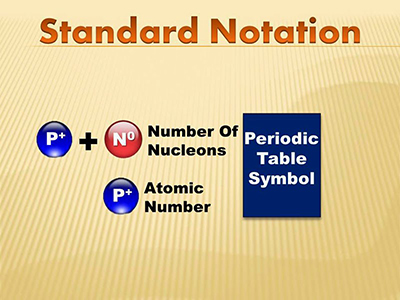
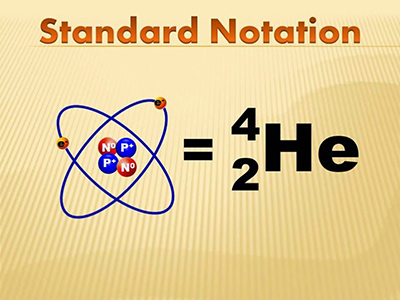
The above slides illustrate a good use of the Coherence Principle. It is being presented as part of lesson on atoms. The first slide informs the learner on the standard notation for an atom. The second provides a specific example in which that standard notation is displayed both graphically and in text. If both these illustrations were presented together, the result would be cluttered and confusing. By laying the groundwork in the first slide, the second clarifies the concept for the learner. Good use of the Coherence Principle promotes effective learning.
Thus far, the principles we've learned have one thing in common. They are designed to provide multiple, unfettered paths to the brain, thereby facilitating learning. In an odd way all learning reflects the way we teach very young children. Consider, for a moment, how we teach our children to count to five. Every parent, at one time or another has done this. We sit with the child and count one to five while raising our fingers. This simple act illustrates all the principals we have learned thus far. We are combining our words with visual stimulation in accordance with the Multimedia Principle. As per the Modality Principle, we use spoken word rather than text. The Contiguity Principle dictates that we coordinate our words with the graphics, and therefore no parent would say the word "three" while holding up two fingers. Lastly, such an act is usually performed during quiet time to minimize distractions thus applying the Coherence Principle. The end result, of course, is that every child learns to count. This simple fact buttresses that which we are learning.
The authors mention that some believe that including extraneous material may psychologically arouse the interest of the student and thus increase their attentiveness. I strongly disagree with this opinion. A good instructor can hold the attention of the class both with their demeanor and an effective presentation. A study published in 2014 found that teacher charisma induces student interest (Lee, Lu, Mao, Ling, Yeh & Hsieh, 2014, p. 1147). True, it is much more difficult to create good graphical representations, but a well thought out info graphic combined with engaging presentation methods will not only hold the attention of the class, but will focus them on the topic at hand. In short, an expertly baked and flavorful cake does not need frosting.
These thoughts are contested by the results of a study conducted in 2008 in Australia. In the study, researchers from the University of Sydney compared the results of two astronomy courses. One group of students was given a course on stellar spectra that presented only the information which was germane to the topic. The others were presented with a course that included an extra fifty percent of related, but extraneous material. The test scores between the two groups were not significantly different. The authors of the study used these results to conclude that the assumptions made by the Coherence Principle were flawed (Muller, Lee & Sharma, 2008, p. 219).
I disagree with the researcher's interpretation of the study. They set the Coherence Principle as the baseline for their results, and as the results from the second group did not drop below the baseline, they conclude that the assumptions of the Coherence Principle are wrong. However, if we consider the case of those who advocate student's interest as important, then, in reality, those students who received the extraneous detail should have been more interested and thus performed better on the exam.
To me, the Coherence Principal is incredibly important. It allows the instructor to present the material effectively and lead the learners. It promotes a systematic approach to presentation. Often times, when an expert in the subject matter prepares a course, they overlook the step by step approach that they used when initially learning the material. The Coherence Principle forces the designer to take the baby steps required to ensure that the information does not overwhelm the learners. There are assertions made that this principle should not apply to higher level learners. I would argue that, done right, the principle applies to all learners. Obviously, the instructor is not going to teach a class of Einstein, Newton and Fermi fundamental algebra, but if they were present in a class on bootlegging whiskey, these principles would apply and would be effective. The only downside I can see to the Coherence Principle is that adhering to it would require a great deal more work from the instructor. Limiting the extraneous material on each slide, results in the need to create more slides. However, the benefits to the learners more than justify such efforts and make for an outstanding opportunity.
Clark, R. C., & Mayer, R. E. (2011). E-Learning and the Science of Instruction: Proven Guidelines for Consumers and Designers of Multimedia Learning (3rd ed.). San Francisco, CA: John Wiley & Sons.
De-Chih Lee, Jung-Jei Lu, Ko-Min Mao, Szu-Hsing Ling, Mei-Chun Yeh & Chih ling Hsieh. (2014). Does Teachers Charisma Can Really Induce Students Learning Interest ?. Procedia - Social and Behavioral Sciences, 116, 1143-1148.
Muller, D. A., Lee, K. J., Sharma, M. D. (2008). Coherence or interest: Which is most important in online multimedia learning? Australasian Journal of Educational Technology, 24(2), 211-221.

