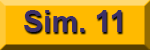Ground Detection Exercise Instructions

Welcome to the Ground Detection Exercise. This is a computer simulation used to demonstrate the use of the Samco Engineering Ground Detection device to isolate DC grounds. Please verify that your browser zoom factor is set to 100% by clicking on the gear in the upper right hand corner of your browser.
Assume for the purposes of this exercise that sections 4.1 and 4.2 of C MP 756, DC Bus Ground Fault Analysis, have been carried out. You have been tasked with locating a ground on 3BYS*PNL1V. A print of this DC system has been included. To access this print, click on the "View Print" button and a copy will appear in a pop up window.
Simulator Use:
To attach a clamp to the battery bus, CLICK on the appropriate clamp icon (one of which is circled in green) and then CLICK on the appropriate circle on the DC Bus to the left of the console (circles are color coded)
To adjust the dials on the GFAL-A Unit CLICK on the arrow keys located above the knobs or toggle switch (these arrow keys are in the blue square above)
To energize the GFAL-B Unit, CLICK on the on/off toggle switch highlighted in the red circle.
To attach the collar to a circuit, CLICK the collar icon and then CLICK on the appropriate set of wires (two of which are highlighted in the purple boxes) To remove the collar, CLICK the collar surrounding the pair of wires and it will be removed.
Once you have isolated the appropriate circuit on 3BYS*PNL1V, CLICK the button for the appropriate sub-panel on the left and you will be taken to a new window for that sub-panel with the GFAL-B already in synch. Continue your isolation until you find the appropriate circuit on the sub-panel.
To begin, CLICK the appropriate Scenario button below. Good Luck